Streaming
There’s a variety of ways you can listen to JAZZ.FM91
There’s a variety of ways you can listen to JAZZ.FM91
Discover even more music with these 24/7 playlists, curated by JAZZ.FM91. Listen here on our website or on our official mobile app.

’Tis the season. Spread the joy of the holidays with timeless classics and contemporary tidings from the best in jazz.
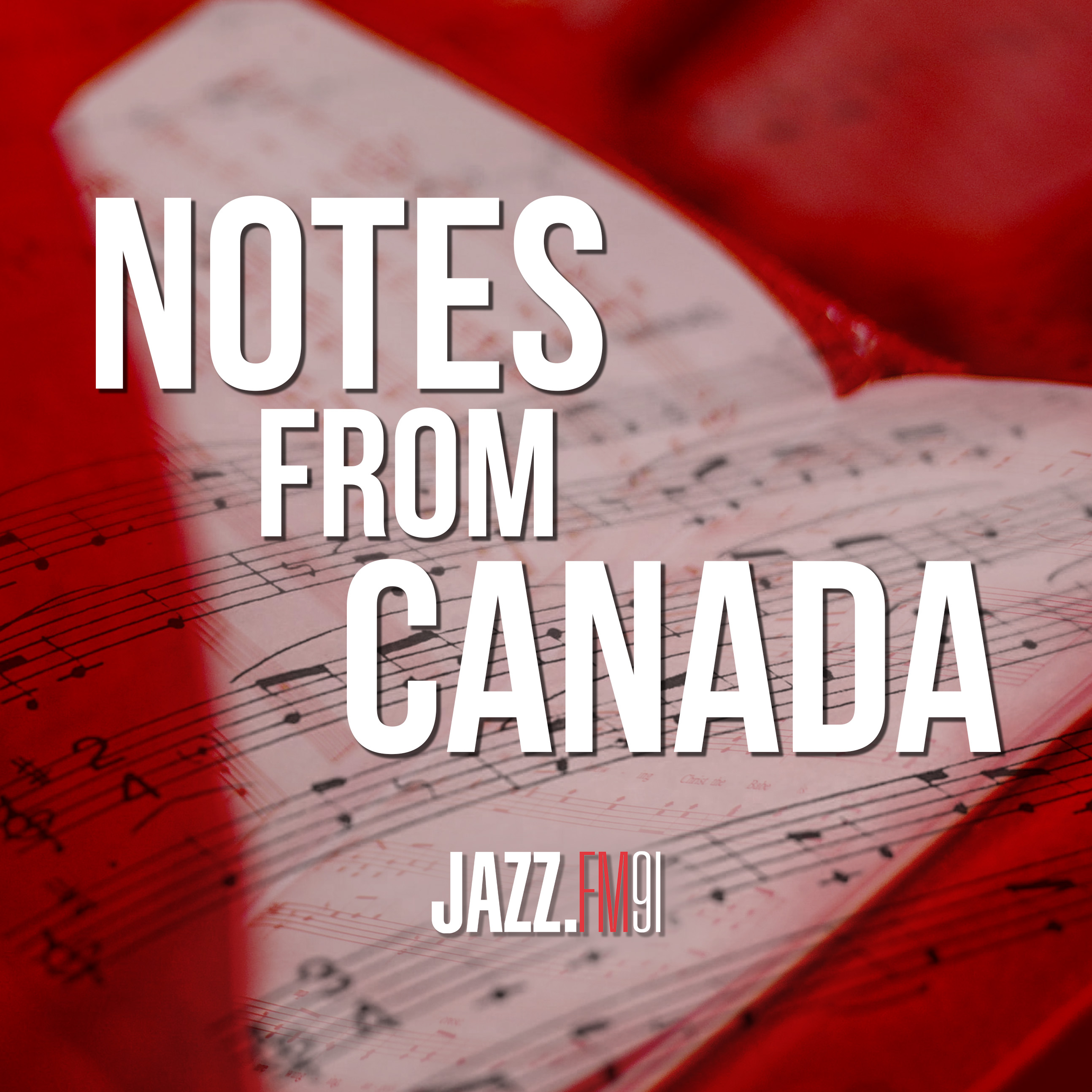
From Oscar Peterson to Moe Koffman, Kellylee Evans, Jesse Ryan, Robi Botos and so many more, Canada is and always has been full of remarkable music makers. The all-Canadian specialty channel Notes From Canada shares the immeasurable wealth of talent that’s part of the many sounds of this country.

He was one of our best, in every sense of the word. He was excellence personified — and man, could he swing. Born in Montreal, lived in Toronto, loved all over the world and always present. Welcome to The Oscar Peterson Channel, featuring favourites, deep cuts and a few surprises.

Honouring and celebrating great vocal jazz, this playlist focuses on the narrative, explores the storytelling language and gives you the opportunity to sing along like no one is listening. Expect classics, the tried and true and recent releases from those who are carving out new paths.
Download or update the official JAZZ.FM91 app for your iOS or Android device.
For Sonos systems, search for us in the Sonos app under “Stations” (then you can add us to “My Sonos” for easier access). For voice-activated smart-home devices using Siri, Alexa or Google Assistant, you just have to say, “Play JAZZ.FM91.”
JAZZ.FM91 officially authorizes TuneIn as our third-party streaming service. Some streaming apps and devices — such as Apple Music, Sonos and Google Home — access our radio stream via TuneIn. We may also be available on other third-party radio and music apps, but we only provide support for our own web- and app-based streams as well as those hosted on TuneIn.
| Greater Toronto Area | 91.1 FM |
| Bell ExpressVu | 960 |
| Rogers NextBox | 933 |
| Shaw Direct | 869 |
JAZZ.FM91 is no longer listed on the newer Rogers Ignite and Bell Fibe services. If you would like to listen to us there, please contact your service provider and ask that we be restored in their lineup!
There could be a number of reasons for choppy audio. Here are some steps you can take to identify the source of the problem:
If you’re still experiencing problems, send an email to info@jazz.fm. (If you’re listening via our website’s popup player, please submit a support ticket by clicking the question mark icon in the bottom right.)
In the web player, you can see the last few songs by clicking or tapping on “recently played,” next to the play/pause button. In the app, you can do the same by swiping left through recently played songs. Many other apps and devices (such as TuneIn) show our recently played songs as well. If you can’t find what you’re looking for, all of our daily playlists (as well as separate playlists for specialty programs) are available at jazz.fm/playlists.
Because there are several radio stations around the world with similar names to ours, it’s important to use our full name. We recommend saying, “Play JAZZ.FM91”, or, “Play CJRT-FM”.
We’ve done our best to update our profiles on every streaming service and digital radio platform out there. However, there may still be some that we have missed. Please email info@jazz.fm and let us know the product manufacturer so that we can get in touch with them.
You can find us directly on the new Sonos app by searching for JAZZ.FM91 under “Stations,” powered in part by TuneIn.
You can do that by following these instructions and entering one of the following stream URLs:
You’ll then be able to listen to any of our streams directly.
You can listen to them right here at the links above, or on the official JAZZ.FM91 mobile app, or on home speakers such as Sonos, Google and Alexa (via TuneIn).
Here’s how to add us to your media player:
You’ll now start hearing our live radio signal. (However, it may not show you the artist and song title of what’s currently playing.)
We are working with our app developer to enable compatibility with in-vehicle entertainment systems.
We agree, and we’re working with our app developer to make this change. Thank you for your patience.
This may happen from time to time, particularly if playback was interrupted (by a phone call, for example). Usually, it can be fixed by pausing and unpausing playback or waiting a minute or two for the next song to play. You may also try restarting the app. If none of this works, please contact us so that we can investigate further.
Technology is very useful! But it’s not always perfect. The system uses the metadata for each song (namely, the title and artist) to search iTunes for the album artwork that goes with it. It’s usually right, but not always — especially with songs that have many different recorded versions, or recordings that have appeared on a number of different albums.
We’ve received requests about this feature and we’ve put it on our list of considerations for future projects.
This is the result of a court ruling in the United Kingdom against TuneIn arising from transmissions of certain sound recordings on certain broadcast and Internet-only radio stations listed in the TuneIn directory. A U.K. trial court held that TuneIn was infringing the copyrights in sound recordings owned by Warner Music UK Limited and Sony Music Entertainment UK Limited (the “Claimants”) by facilitating unauthorized communications to the public in the U.K. by stations located outside of the U.K. and not licensed in the U.K. TuneIn is under judicial order to cease communicating to the public in the U.K., in whole or substantial part, any sound recordings owned or controlled by the Claimants. They have therefore removed JAZZ.FM91 and other stations from the directory in the U.K. to comply with the court’s order and to avoid being subject to additional copyright infringement damages or being found guilty of contempt of court.